This article explains the process of generating certificates as you record levels achieved.
Assumptions - you have created your Development Programme and setup your certificates.
As you record levels achieved, the system will copy the contact in to the group you associated to that particular certificate, for example, Badge 8 - Passed. If you are not charging for the certificate, you can generate the certificate from here. Here's how:
- Select the contact(s) you want to generate the certificate for.
- Go to Actions > and click on Generate Certificate. Note, currently, there is no pop-up to acknowledge that the certificate is being generated.

After you have generated the certificate, you may want to remove those contacts you have generated certificates for from this group so you know that anyone left in this group still needs to have their certificate generated. - Go to Settings > Certificate Downloads - from here, you can select to download the entire certificate, which includes the pre-populated field data, ie. Name, date passed etc or just the pre-populated fields - useful if you are printing on to pre-printed certificates.
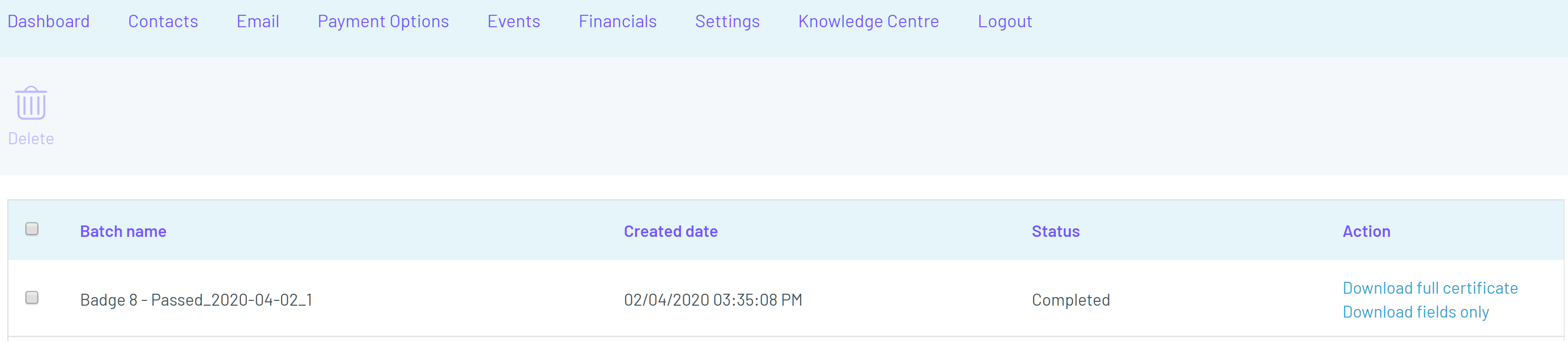
Finally, print the PDF and you're done!
Comments
0 comments
Please sign in to leave a comment.