If you experience display issues with a LoveAdmin form you have embedded on your website, then you can follow these steps to improve performance.
If you are unsure of how to make the following code adjustments, then please contact your organisation's webmaster for assistance.
Step 1 - Paste the form URL into an <iframe> tag in the following manner (you can adjust width as per your preference).
![]()
Step 2 - Copy the full <iframe> code into the body of your web page HTML source. It should look like this.
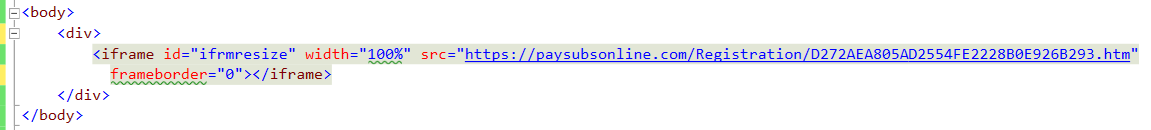
Step 3 – Copy below script into <head> element of your web page HTML Source.
<script src="https://cdnjs.cloudflare.com/ajax/libs/iframe-resizer/3.6.1/iframeResizer.min.js" type="text/javascript"></script>
<script src="http://ajax.googleapis.com/ajax/libs/jquery/1.7.1/jquery.min.js" type="text/javascript"></script>
<script>
$(document).ready(function () {
iFrameResize({ autoResize: true }, '#ifrmresize');
})
</script>
It should look like this.
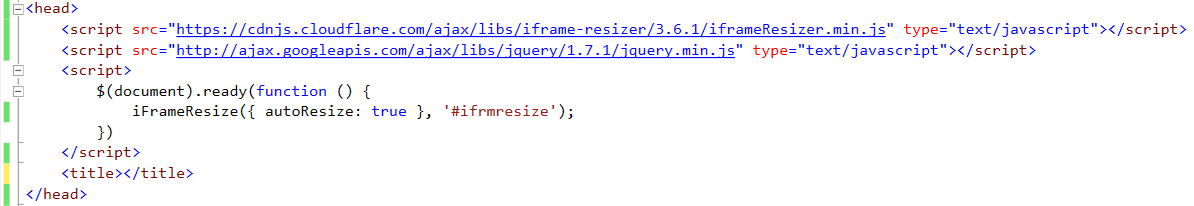
Comments
0 comments
Please sign in to leave a comment.